Are you a stay at home mom and want to start a profitable and fun business? Why not start a blog? Blogging has many different ways and possible income streams it’s crazy!
I figured it was time to share “how to blog” info because I am constantly getting asked questions about it.
So in hopes of saving time and answering some of these questions, I figured I would just put it all in one place to be able to help more of you, more efficiently. Of course, I am still here to help you if you have any other questions you may have about how to start a blog.
I struggled with writing this post because I am a homeschool/mom blogger and teaching about blogging is not my main niche. But after much pondering and so many questions from other moms or homeschool moms that want a way to make money while staying home with their kids.
I just had to help you start a blog.
I see a need and I move towards it, that is what my purpose is. I know it is hard to live on one income, trust me I get it. So I want to help you be able to find a way to do so also.
MY STARTUP
Let’s start with a little background about me. I’m a wife of 15 years and a homeschooling mom to 3 beautiful girls. When I found out I was going to be a mom I wanted to be able to stay home with them. So I quit working 13 years ago. It was tough in a lot of ways. I struggled with, first of all, being home, feeling like I wasn’t contributing to society and all of that lovely stuff that comes at you with making such a decision.
My husband and I have been through a lot of hard financial times throughout the years. He has always been in the construction business, so it’s a seasonal living. He now has his own construction business, but we still have ups and downs because it is still seasonal. But God has carried us through.
I’ve been blogging for 8 years, I started with a free Blogspot blog as just a way to journal our homeschool days and share ideas and encouragement for other homeschooling moms. That blog started to get pretty popular as it evolved into more and more over the 4 years that I was on Blogger.
MAKING THE MOVE TO SELF-HOSTED
So I decided to get self-hosted and move to WordPress 5 years ago. At first, I was terrified, but Blogelina helped me and made it less stressful. She moved it all and took me step by step in setting it up.
I’ve never looked back or regretted it for a second, even though I did lose a lot of traffic I have built it back and some. One thing I will tell you is that it is much easier to grow on a self-hosted site than a free one. So if you are just starting out and have hopes to blog professionally, you will want to get self-hosted right out of the gate.
And another key point is that on a self-hosted WordPress site you have so many more options and can add a lot of helpful plugins, that as of now, I don’t think I could blog without.
IS BLOGGING REALLY FOR YOU?
Just like anything else, blogging is not for everyone. I have developed a thick skin over my years of blogging, cause one thing you find out really quick when you start blogging, is not everyone is going to agree with you.
Imagine that.
And another is that not everyone understands what blogging is and that it is actually a REAL job and hard work.
If you are getting into blogging to just make money, beware. Yes, you can make money, but it takes a long time for most.
IT’S ALL ABOUT THE LOVE
Blogging is a labor of love. You give, give, give, give… But that is what I love about it. I love to bless people, I have a passion for encouraging women. I’m the girl that if you have a problem, I am already praying about it. If I have something that I sell and you can’t afford it. Email me and chances are, I will probably give it to you free.
The way I see it, God has given each of us specific gifts, these gifts are for others, not for ourselves. So, I share. I don’t have a lot of products yet, but I know I will. Everyone has a gift, are you sharing yours? I know that God has a plan with my little blog and I’ve never seen anything so clearly in my life. If you are still on board with me, let’s do this!
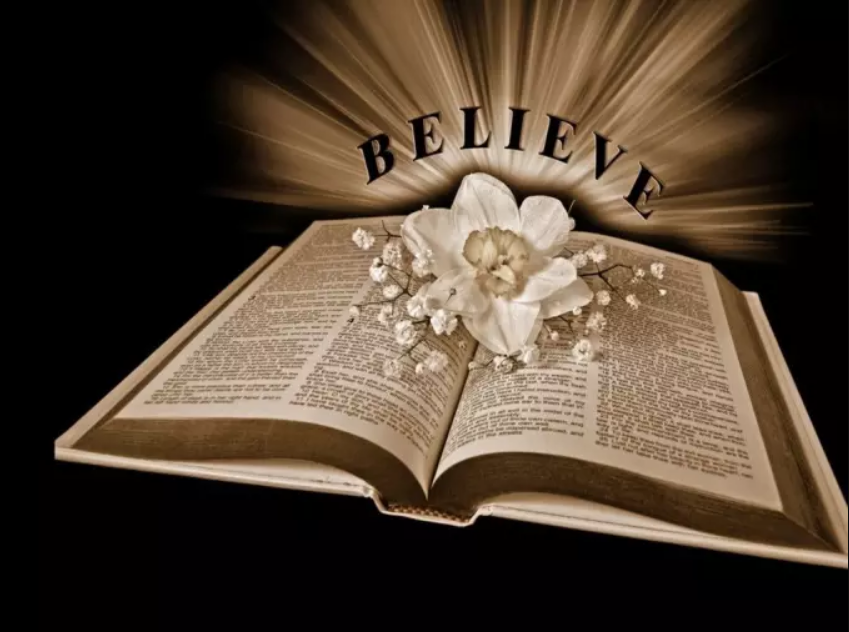 EASY STEPS TO START A BLOG
EASY STEPS TO START A BLOG
STEP 1: CHOOSE A TOPIC
Everyone has something to offer. We all have something to write about. Try asking yourself these questions. What are you interested in? Do you know a lot about something specific? Homeschooling? Travel? DIY? Recipes? Pick one main niche and a couple that will perfectly blend with it.
Like my Niche is homeschooling, but my reach is anything that will be of help to a homeschooling mom or any mom really. Homeschooling curriculum, ideas, tips, and tricks are a given.
But my reader doesn’t only need those things, she is not only a homeschooling mom, she is a woman, a wife, and needs a lot more than just homeschooling curriculum. Like prayer, direction, encouragement, recipes, freebies, crafts, books to read, … anything that a mom might need, the sky is the limit.
The key is to think about that one person you are writing to. Who is she? What can you help her with? Blogging is so much more than just a bunch of posts for me, it’s an outlet, it’s a ministry, it’s encouragement, it’s help for real live moms who have felt alone, lost or incomplete.
I want every mom that comes to my blog to leave changed somehow. Yes, you can make an income blogging, but if that is your “why”, then you will not get far.
STEP 2: CHOOSE A NAME
Think about this long and hard. I came up with my blog name in prayer. Matthew 6:33 – But seek ye first the kingdom of God, and his righteousness; and all these things shall be added unto you. Kingdom First Homeschool was born out of being called home along with my kids. We weren’t called home to just do school, we were called home to be raised up in Jesus. Learning and growing together. Putting Him first in our lives.
Your name should reflect you, it should reflect your “why” – why you want to blog, your “what”- what are you blogging about, and also your “who”- who are you talking to. This is going to be with you forever, so make sure it is what you really want. Of course, when you choose your name, you have to check to see if that Domain name is available. You can do that HERE.
STEP 3: PURCHASE YOUR DOMAIN NAME
Domain Name is basically Yourblog.com. While you can totally start a blog for free, via WordPress.com, Typepad.com or blogger.com (where I started), If you want to start right and be more of a pro blogger rather than a hobby blogger you will want to get a self-hosted WordPress site at WordPress.org.
You have way more options, I love it. So to do this you will need your own Domain name or URL. This step may seem intimidating but actually, is pretty easy. I purchased my Domain through GoDaddy.com.
STEP 4: CHOOSE YOUR HOSTING SERVICE
Your hosting service is where your blog will basically reside. AKA your server within the cloud. You will be renting space for your blog to live.
Here are a couple of suggestions.
I use Web Hosting Hub – They have excellent customer service. As of right now, they are $4.99 a month for the first year. What I pay is a little more now because I am on my fourth year with them, but I contacted them when it was time to renew and they totally helped me to get the price down a little bit.
Cheapest and good for just getting started is Bluehost $2.95 a month(so cheap). I have never used it myself so I can’t tell you from personal experience. Although, I do know people with good and bad experiences, but you’ll have that with anything. With that, $2.95 a month includes free domain, free 1 click WordPress install and a free site builder. If you choose Bluehost you can check 3 things off your list in one fell swoop.
Tip – With Bluehost, I’ve heard they are great starter host, but I would get the next hosting package up from the starter because the main thing that I’ve been told is that when your blog starts to grow even a little you will have to upgrade. But you can totally start at the cheap rate and move up to the still cheap rate of like 5 bucks a month.
Both of these come with a money back guarantee, Bluehost is 30 days and Web Hosting Hub is 90 days. I suggest paying for at least a year in advance, but the more years you pay in advance the less it will be. Not to mention, it will give you a few years to get established and start making a bit of money to pay for your hosting in the future.
STEP 5: OPEN A WORDPRESS ACCOUNT
You will need an account. Go to WordPress.org , sign up for an account and download WordPress to get ready for step 6.
Are you a stay at home mom and want to earn some side money? Why not start a blog? Blogging has many different ways and possible income streams it’s crazy!
STEP 6: UPLOAD WORDPRESS TO YOUR HOSTING
When it comes time to upload this really depends on your host, some will do this step for you or give you easy to follow directions to do so yourself. The process could take up to 24 hours, so make sure you have given yourself plenty of time for this. So don’t go making your blog launch date just yet.
STEP 7: CHOOSE A THEME
WordPress comes with a basic default theme and they give you what may seem to be great free options for themes, but in my experience, it is better to buy your own when you start a blog. Why? Free themes can be risky because they are somewhat abandoned and rarely updated which may or may not cause security issues for your blog. Also, you have little to no support and the coding of the theme can be somewhat funky.
You will probably want to purchase your own. Firstly, get Genesis, which is like your framework. The framework is like your house before you add the furnishings. You need the house, but also want it to look pretty. Next, add a child theme of your choice to make it look gorgeous and easy to customize. Anymore they usually have a package deal for you to get both.
After you’ve uploaded the Genesis theme to your blog you will have a lot more options. Next step, upload your child theme and your Genesis theme stays in your themes, but will not be “active” anymore. This is completely normal and it still works perfectly. Never delete the Genesis theme.
So off to the options, I started with the Beautiful Pro Theme from StudioPress. You can get this theme plus the Genesis with it in a package for just under $100. But, what you see now on my blog is the Darling Theme from 316 Restored Themes last I looked it was $75. They have a great price and come packaged with a lot of extras and easy to follow directions to make it your own. Totally recommend them!
Now comes the fun part. Once you have your theme uploaded you can now start to play around. Change the color the font and start to get the look you are going for. I wouldn’t do more than 3 colors or 2 fonts. Make sure the font isn’t too fancy cause you want it to be easy to read. To make these changes go to your dashboard–appearance-customize. Then make sure to save your changes.
STEP 8: CREATE A HEADER
As you may already know, the header of your blog is the first impression. Take your time creating one you love. I have changed mine a million times. To create my header, I personally use and love Canva or Picmonkey, both are great and pretty easy to use. Check your theme to see what size to make and then start creating.
If this all seems like waaaay too much to process you can get a jumpstart with Blogelina’s $47 blog setup. Super easy and the best deal I’ve ever seen in my life. You will get 1-year free hosting ($50), your Domain ($20), WordPress installed for you, and a premium theme ($99). All for 47 bucks! That is totally worth it. And if you don’t like the theme, you can always change the theme later but you’ll have everything else already done for you.
STEP 9: CREATE CONTENT
Start writing some killer content. I recommend having at least 3 to 4 blog posts up before you launch. When I say launch, I just mean tell everyone that you have started a blog.
Choose 3 to 4 main categories for your blog. For me, it is homeschooling, motherhood, faith and now blogging. Once you have chosen your main topics you will be writing about, write one post for each category to get a quick start.
Tip: Set up a blueprint that you follow to write your post. Like an outline of sorts.
Intro – all paragraphs should be no more than 3-4 sentences, sentences under 20 words. This needs to be amazing to draw your readers in and keep them reading.
Content – broken up into key points with subheadings. Use a varied type of content – short paragraphs, bullet lists, or numbered lists.
Closing – Summarize the content
Call to action – Ask a question, link to an affiliate product, or ask to share.
Images – always add a Pinterest graphic and feature graphic. For content over 500 words add an extra graphic per 500 words. Use quote pics if you run out of images make them Instagram size and post them there too. You can make all of your graphics in Canva or PicMonkey.
STEP 10: LAUNCH AND SHARE
Now that you have a few fabulous blog posts live on your blog you can begin to tell everyone you know that you started a blog. Set up a Pinterest, Twitter, Instagram and Facebook account for your blog and start following other bloggers in your niche.
I also recommend joining a few Facebook groups. these will be very helpful to get the ball rolling and it’s a great place to ask questions because you will have many. It’s also a fabulous way to connect with other bloggers. There are many amazing mom bloggers out there – a whole community and they love to help new bloggers. Some that I love are Inspired Bloggers Network, Homeschool Influencers, and iHomeschool Network (for homeschool bloggers).
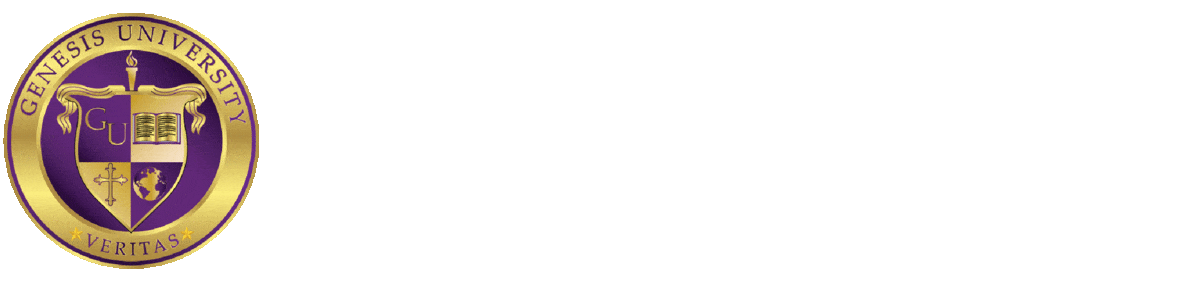
Regards for this post, I am a big fan of this website would like to go along updated.
Generally I do not learn article on blogs, however I would like to say that this write-up very forced me to check out and do it! Your writing style has been amazed me. Thanks, quite nice post.